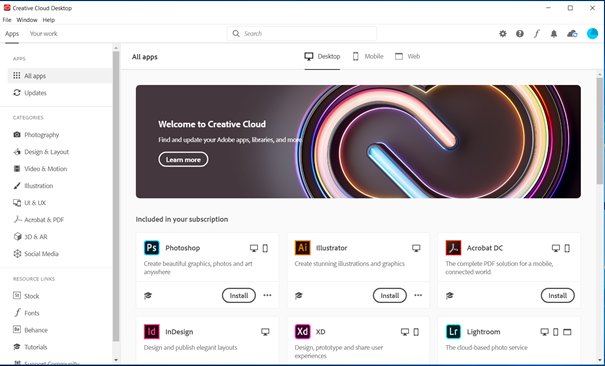ID-S4D MTEC Managed
-
- Order the license from Software Shop https://itshop.ethz.ch/ according the general order procedure
- Once the order is completed, you will get an email from Adobe telling you that you now have access to all Adobe Creative Cloud apps.
- Install Adobe Creative Cloud App JAMF – ETH Self Service which will uninstall all existing Adobe applications.
- Open Adobe Creative Cloud login with username@ethz.ch you will be forwarded to an Adobe ETH Login Page use again username@ethz.ch and your Mail Password.
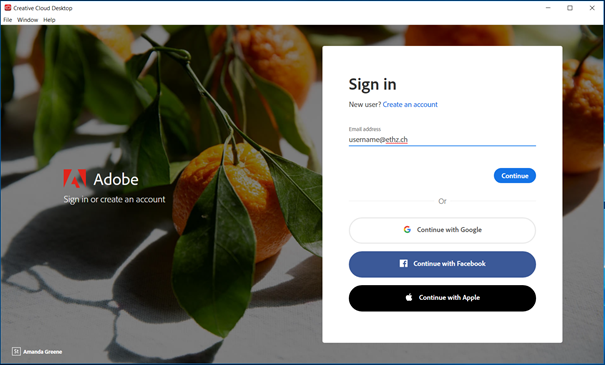
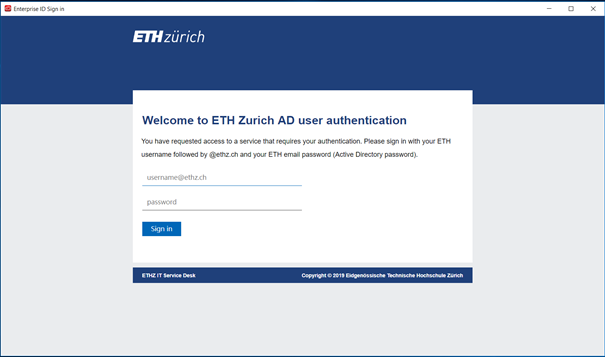
- Install the Adobe Application that you need.
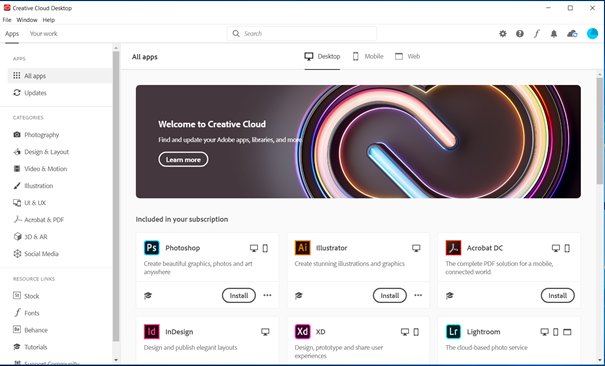
Bring your own Device (BYOD)
- Order the License from IT-Shop https://itshop.ethz.ch/
- Once the Order is completed, you will get an E-Mail from Adobe telling you that you now have access to all Adobe Creative Cloud apps.
- Mount the Software Share smb://software.ethz.ch/username$
- Copy the Adobe CC Desktop App macOS.dmg to your Download Folder from macOS Folder inside of Adobe_Creative_Cloud_All_Apps_CC_DC_Misc__ML Folder.
- Install Adobe CC Desktop App macOS.dmg
- Open the Adobe Creative Cloud Application, login with username@ethz.ch you will be forwarded to an Adobe ETH Login Page use again username@ethz.ch and your Mail Password.
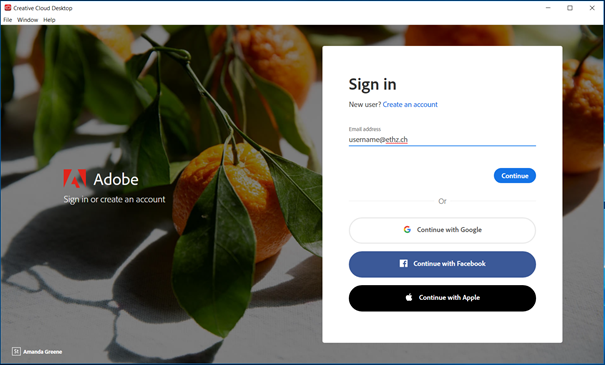
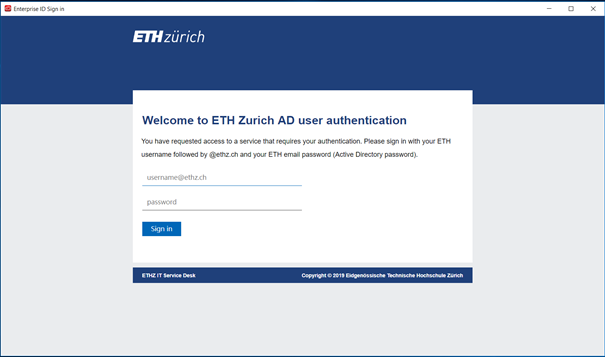
- Install the Adobe Application that you Need.