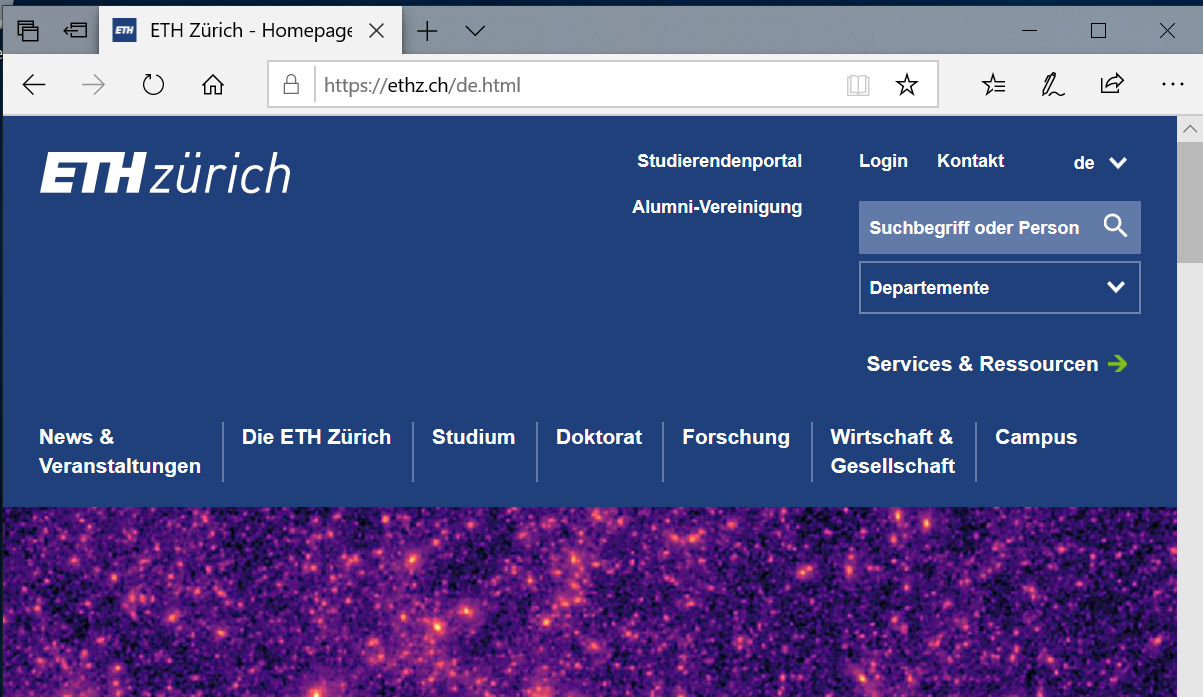To use the ETH wireless network you have to request the access.
Connect your device to the WLAN “public” or “public-5”
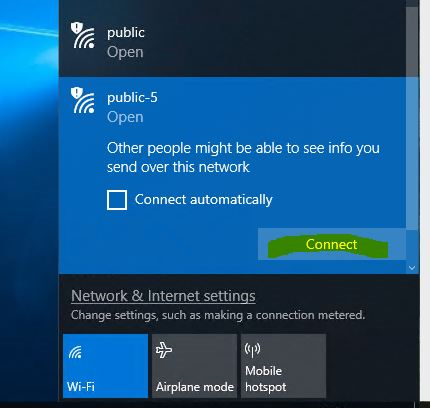
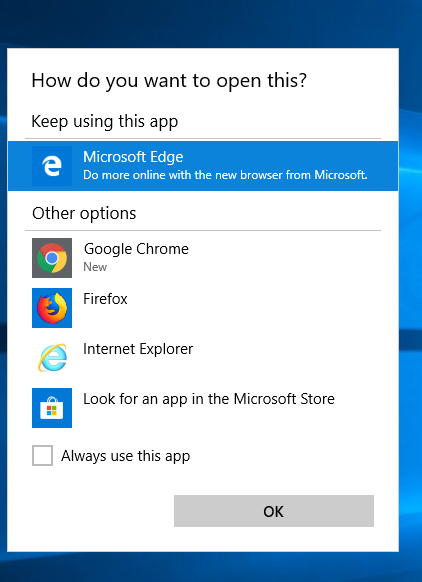
open a browser (Chrome, Firefox, Safari, Edge or Internet Explorer) if it doesn’t open automatically
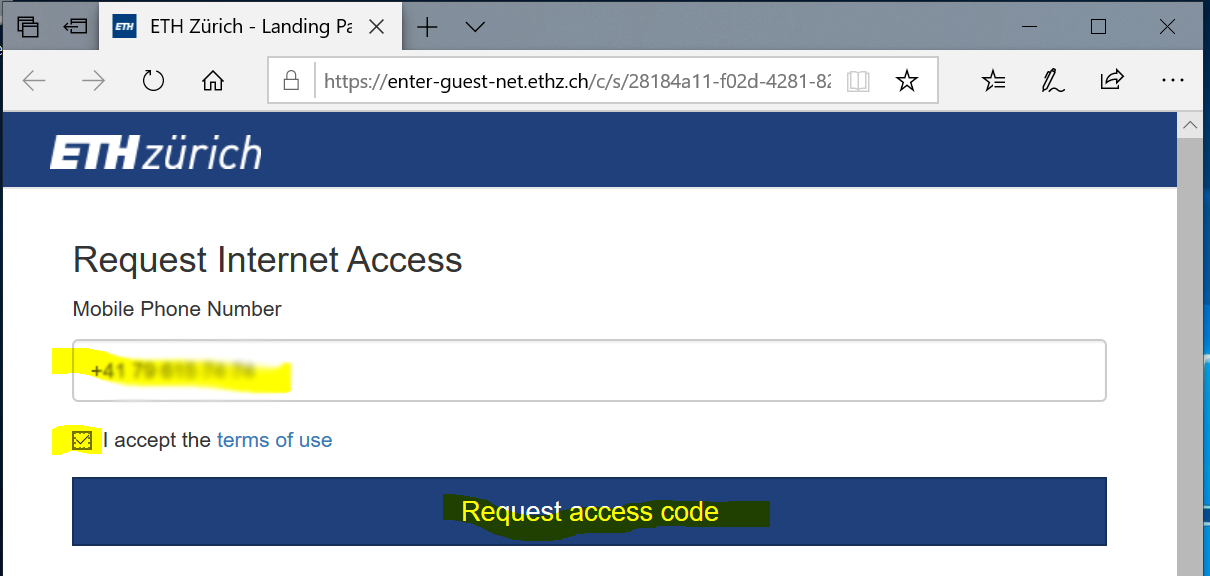
Fill in your mobile number, accept the terms of use and click “Request access code”
You will get a SMS with the access code
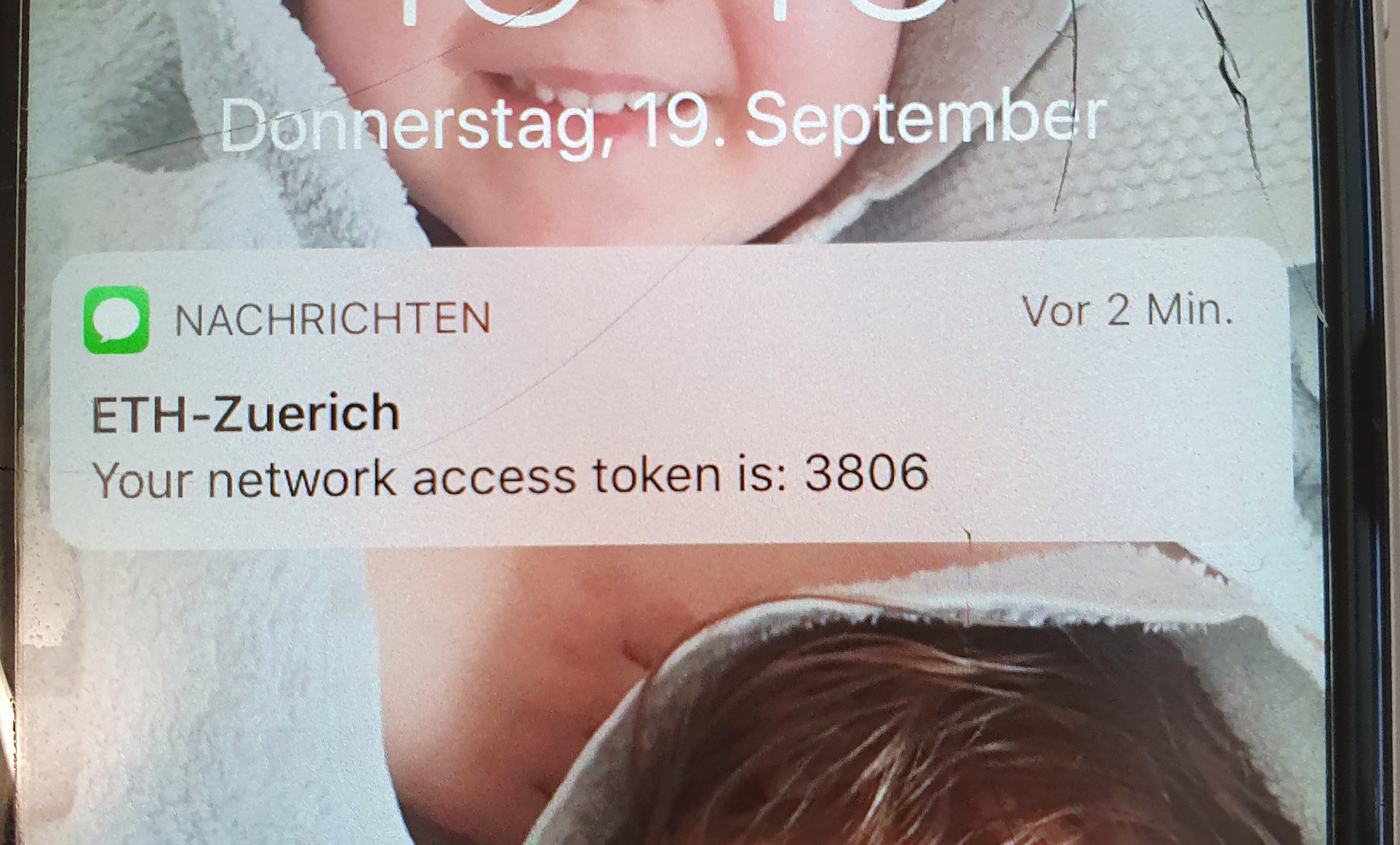
Enter the code,
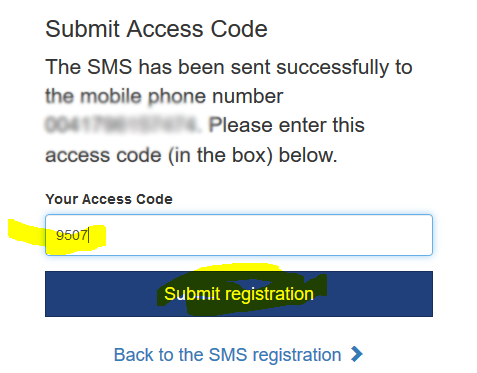
click “Submit registraion” and access the internet