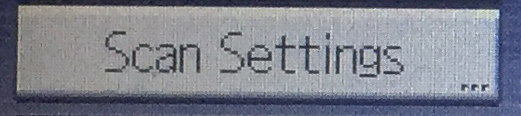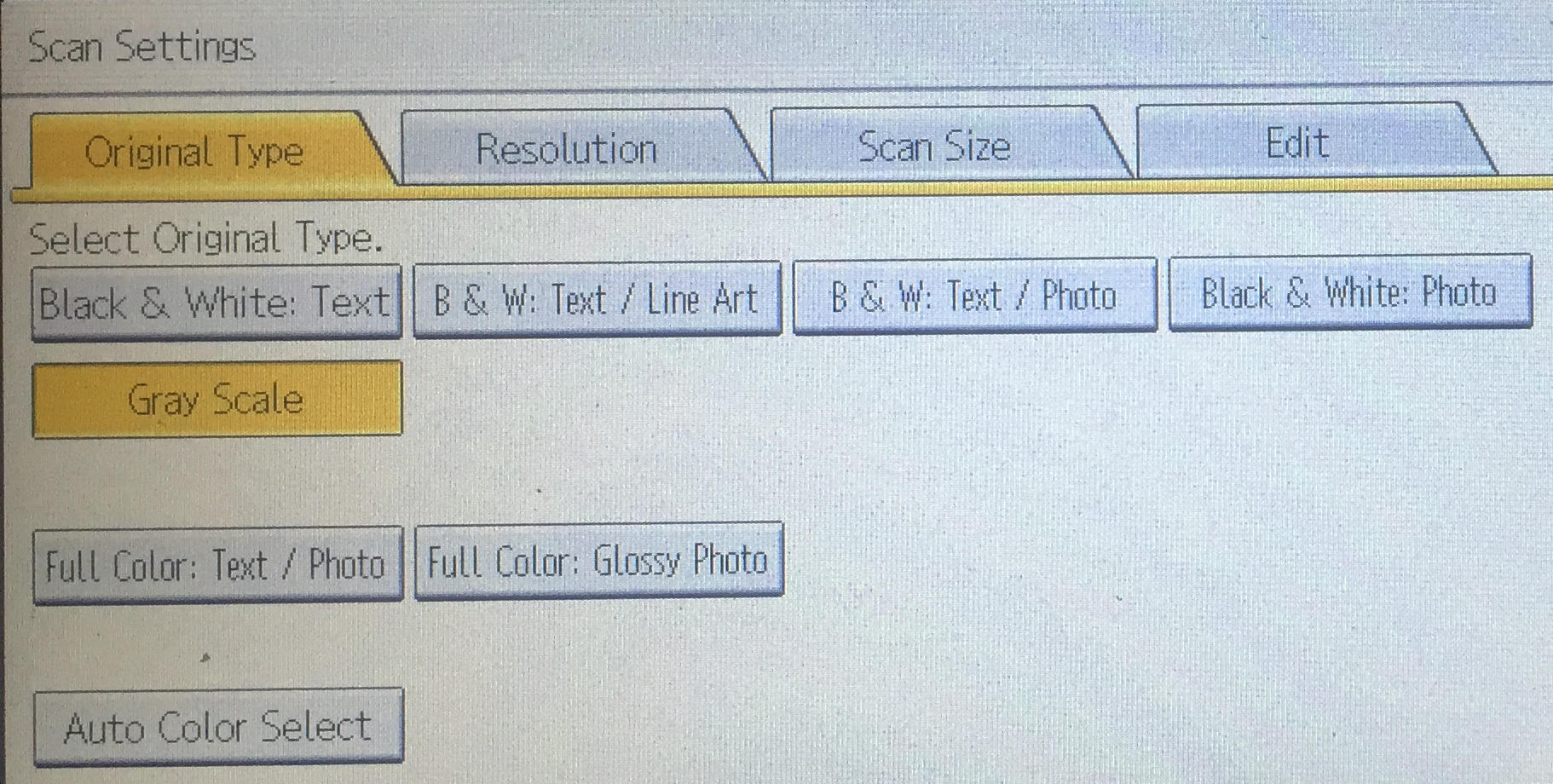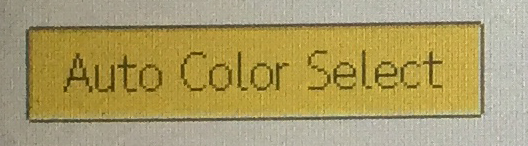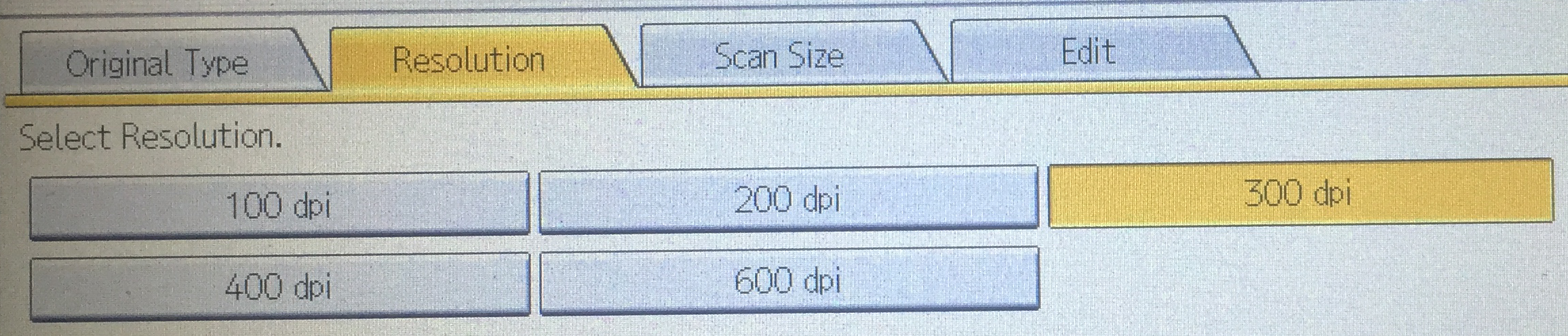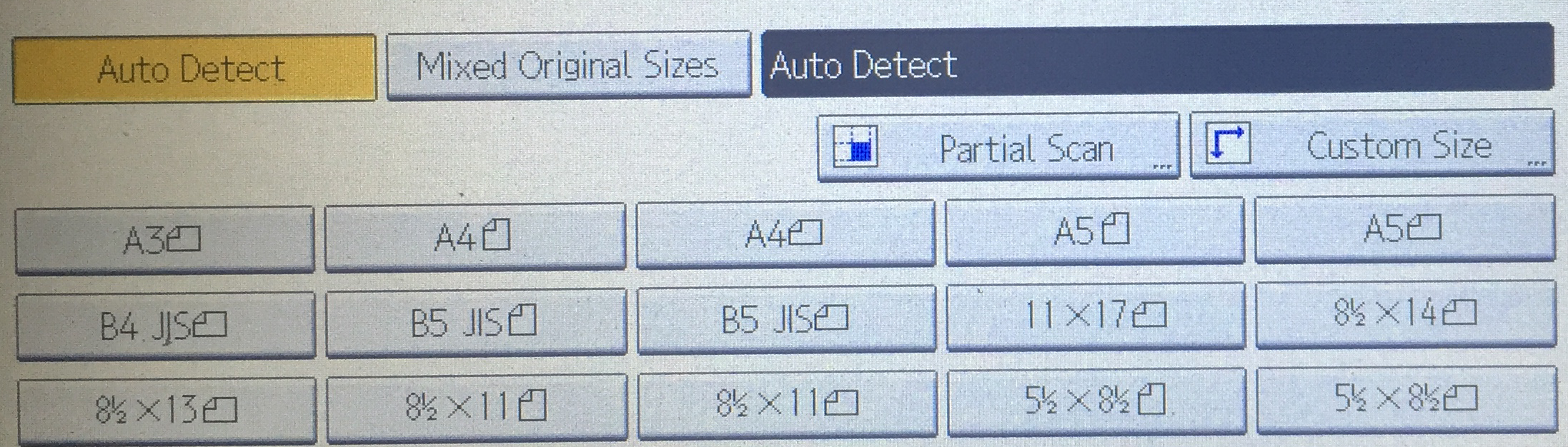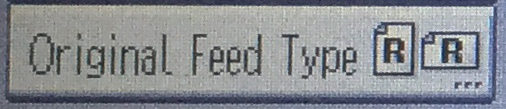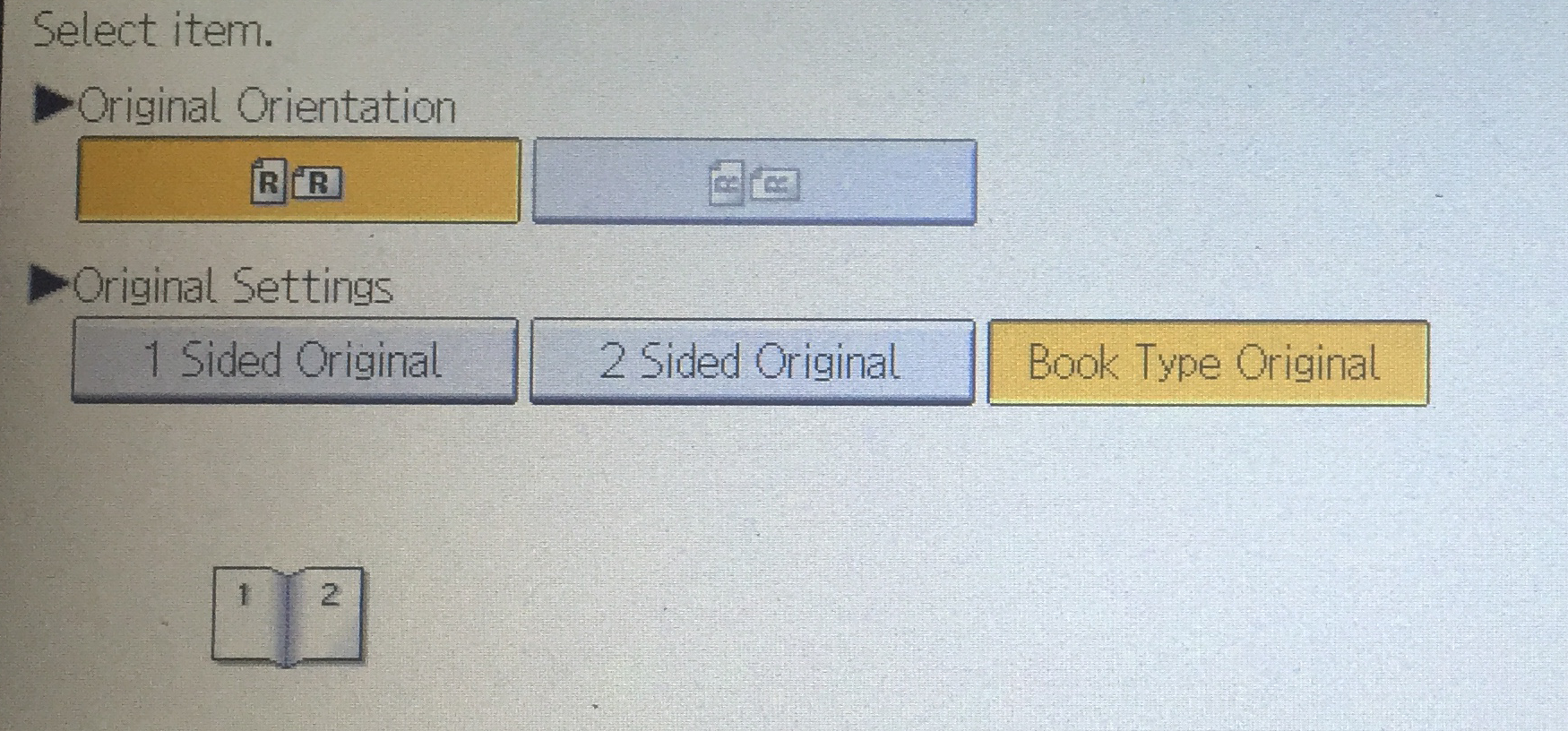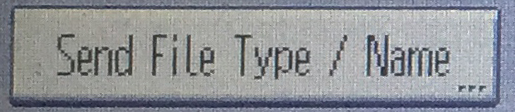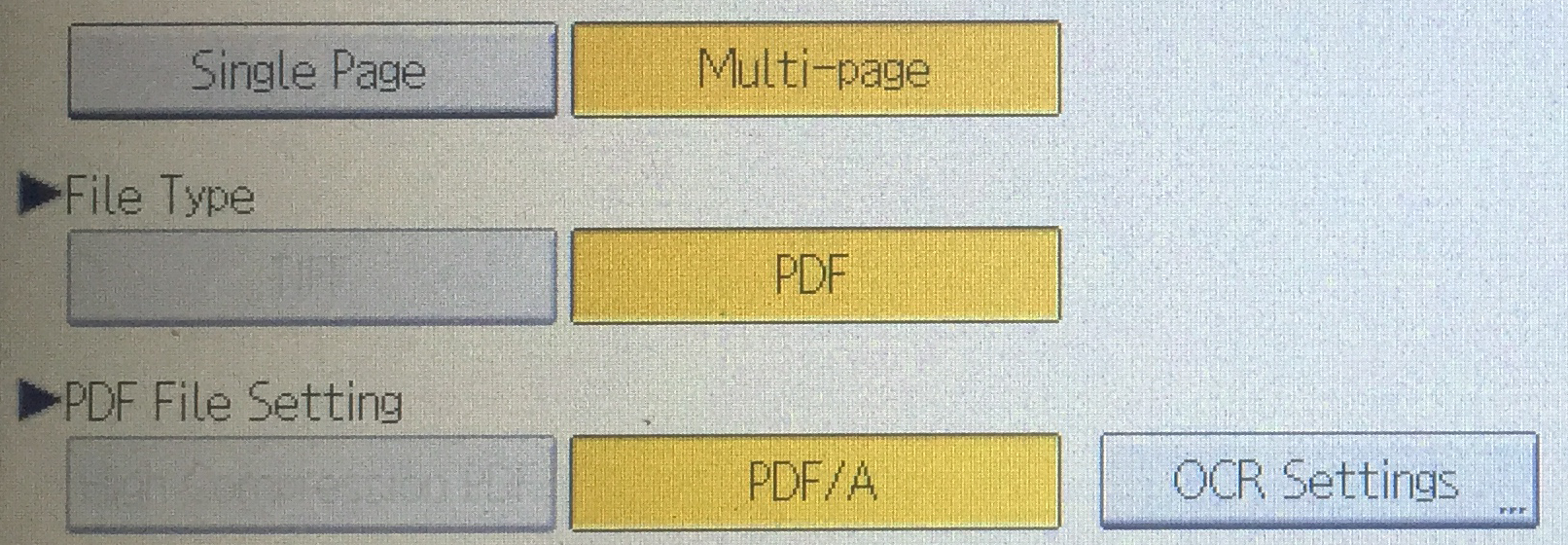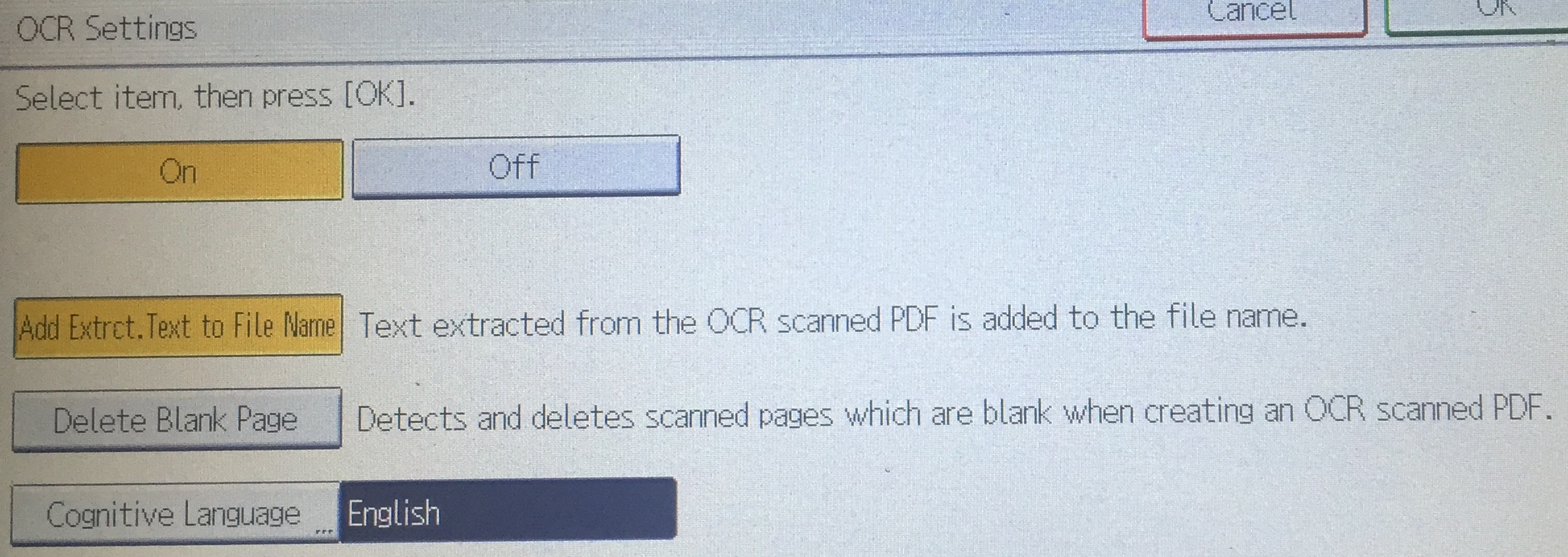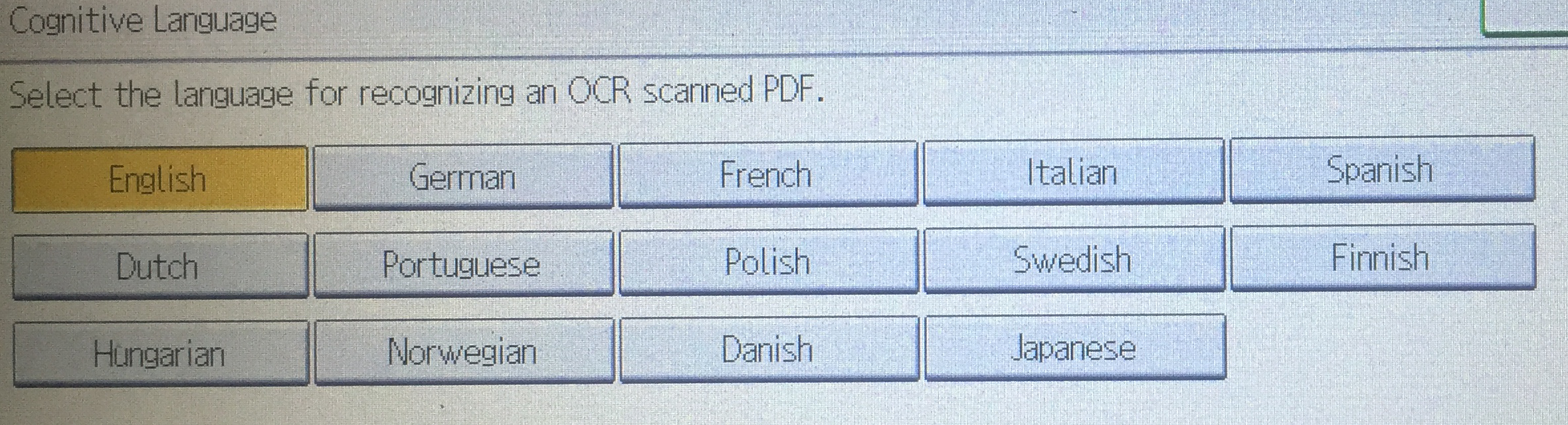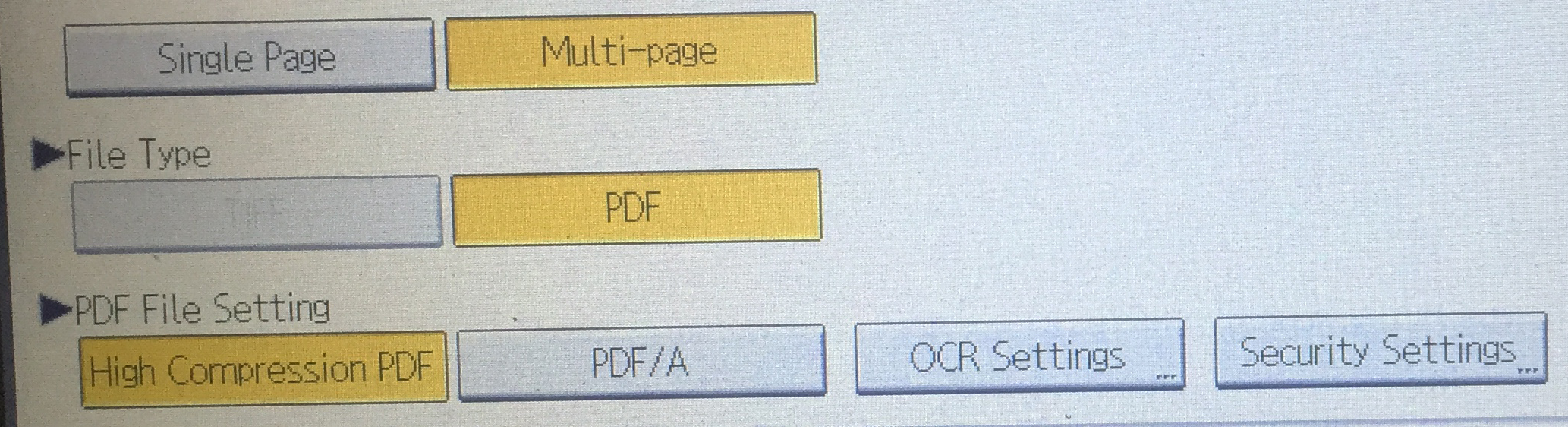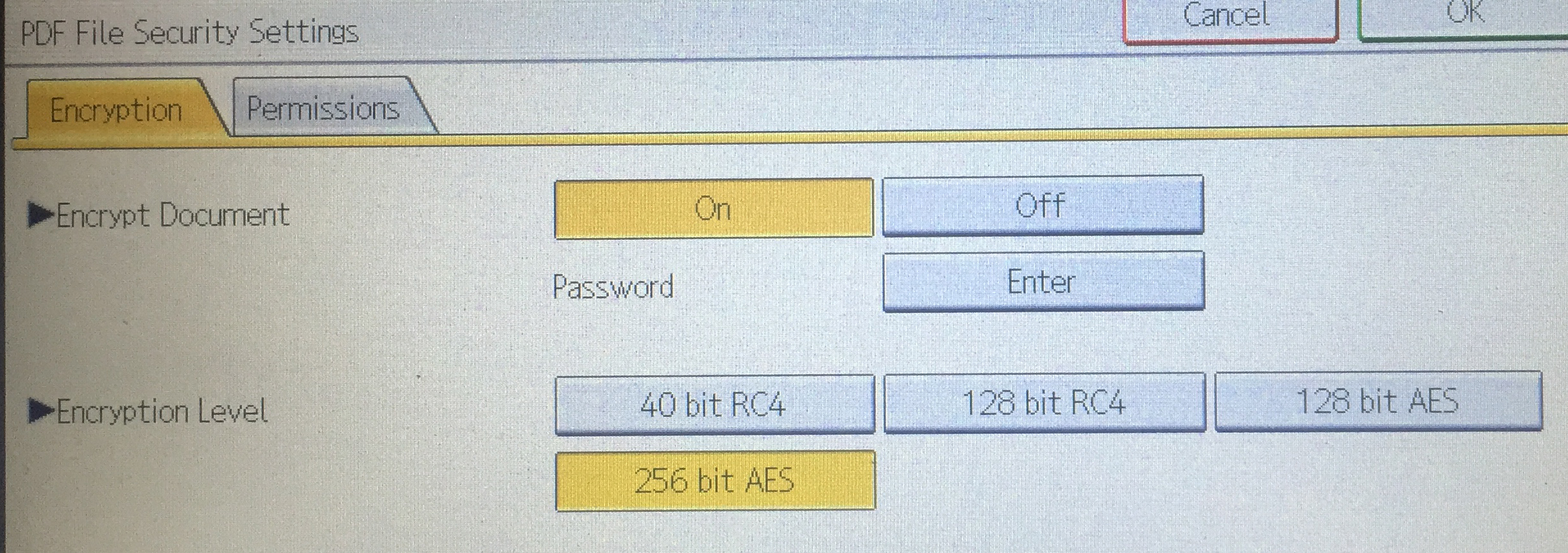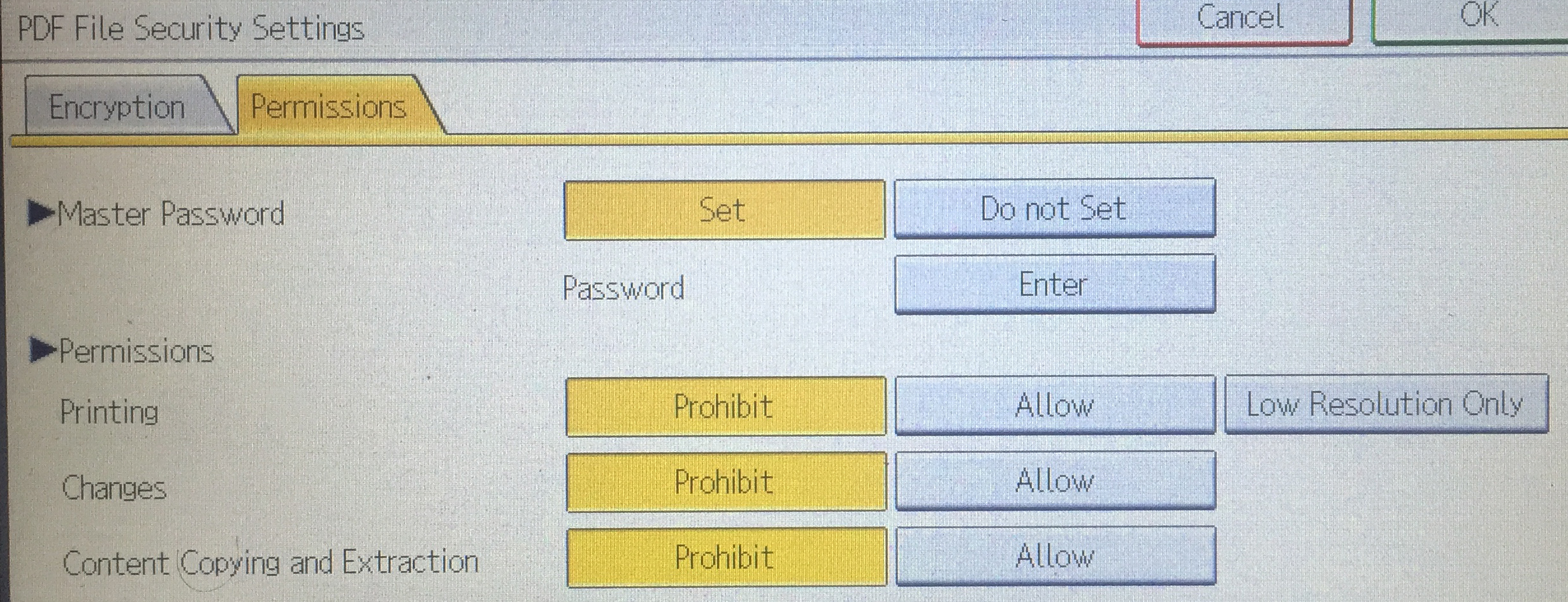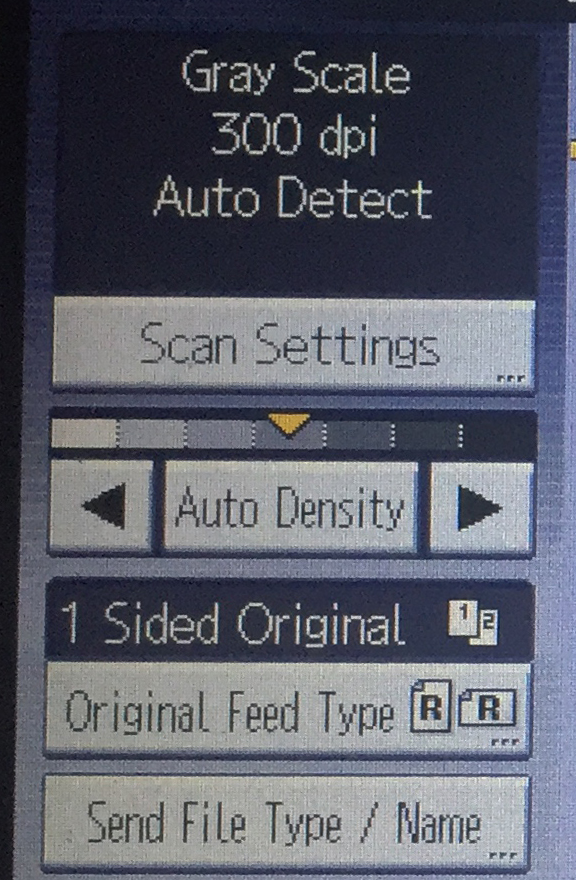
Scan settingsOriginal feed typeSend file type / name
|
Scan settings
|
|
Set original type
Choose “Auto color select” if your document allows it. (Prints on grey paper may end in text with grey back ground.
|
|
Select resolution Leave 300 dpi for A4 originals, use higher resolution for smaller originals and lower for bigger.
|
|
Select scan size Leave Auto detect if the size isn’t recognized.
|
|
Original feed type
|
|
Select item Choose book type original if you scan a book or a journal.
|
|
Send file type / name
|
|
Choose out of the options
|