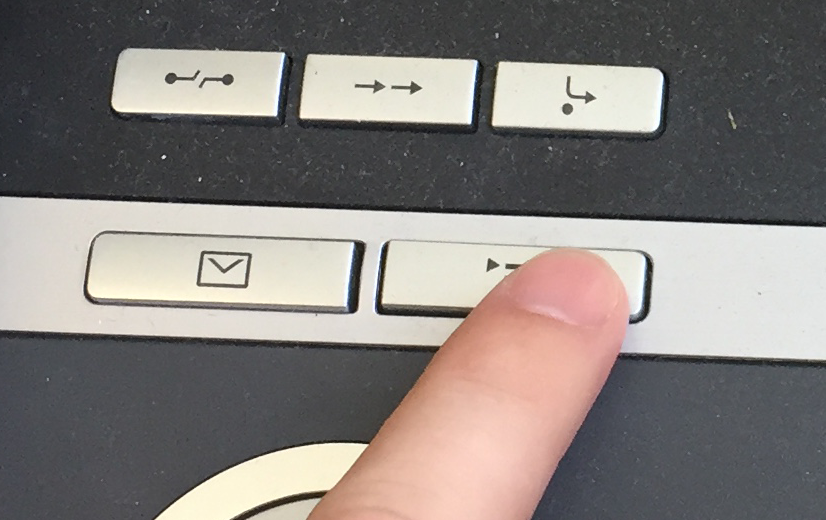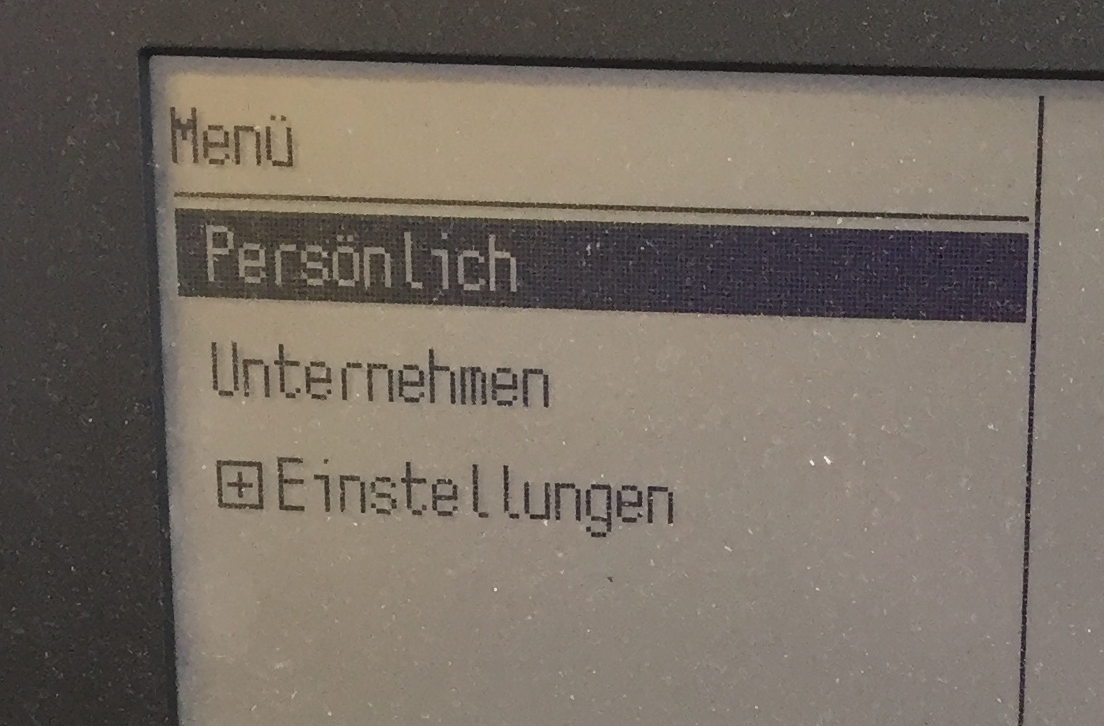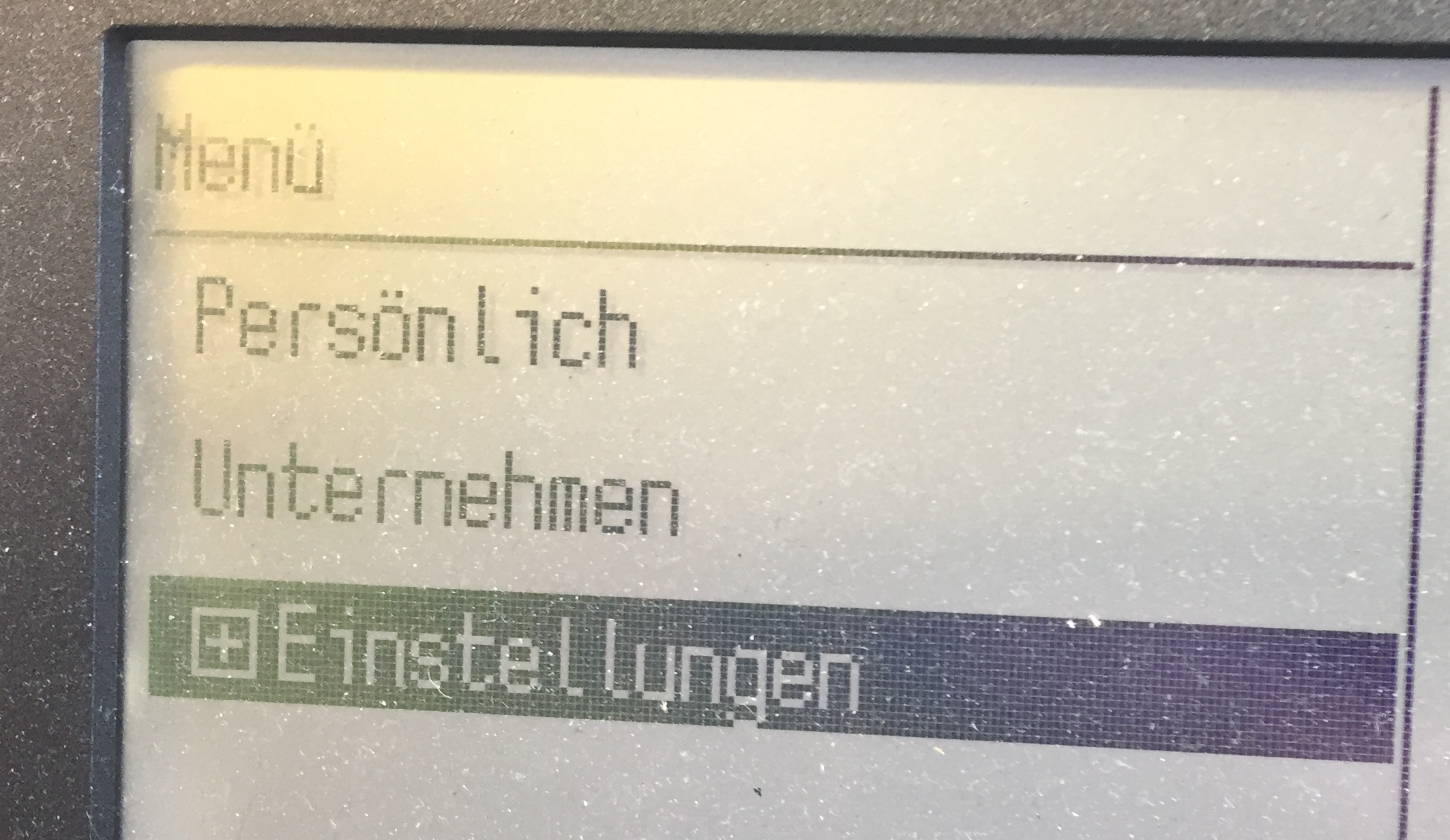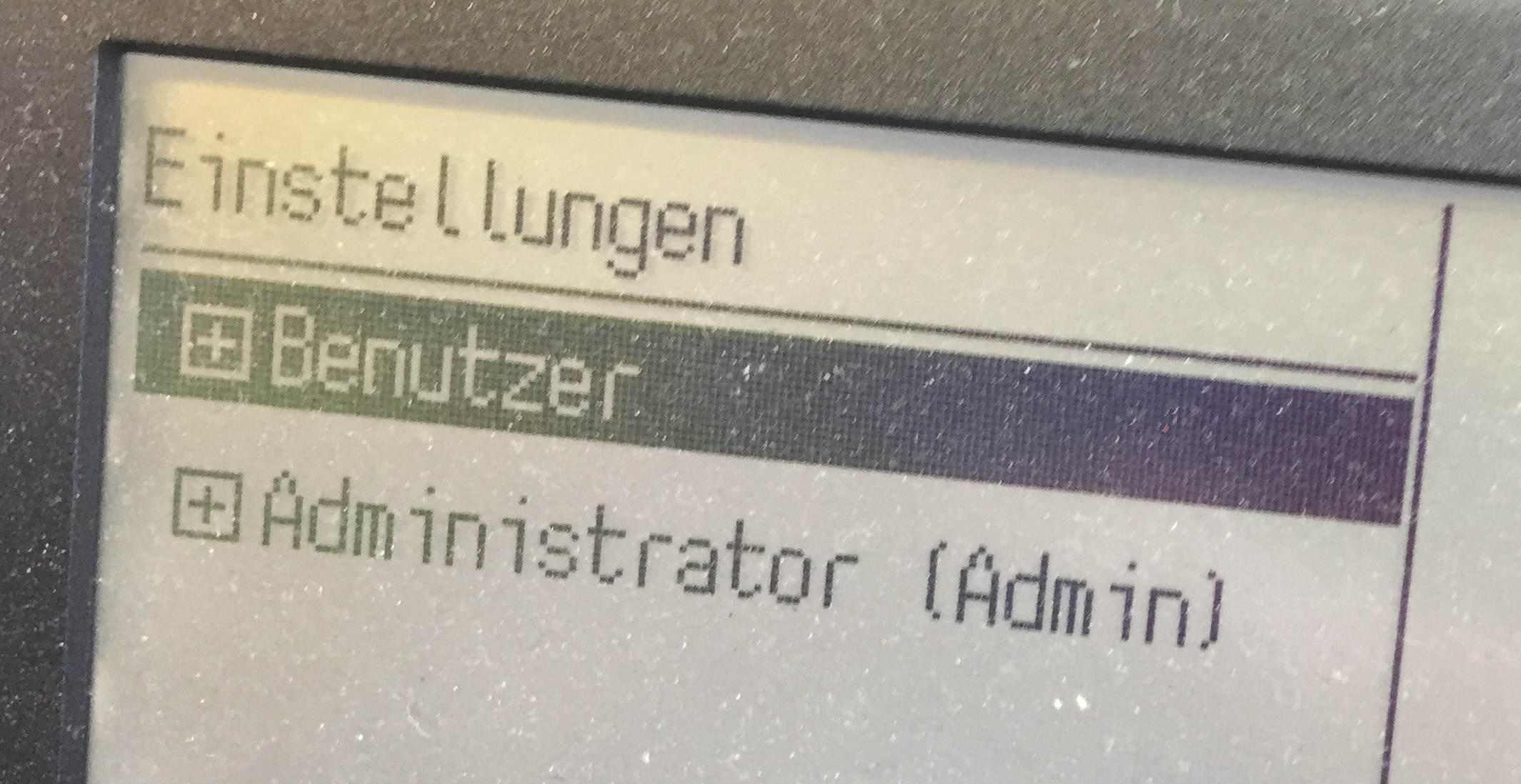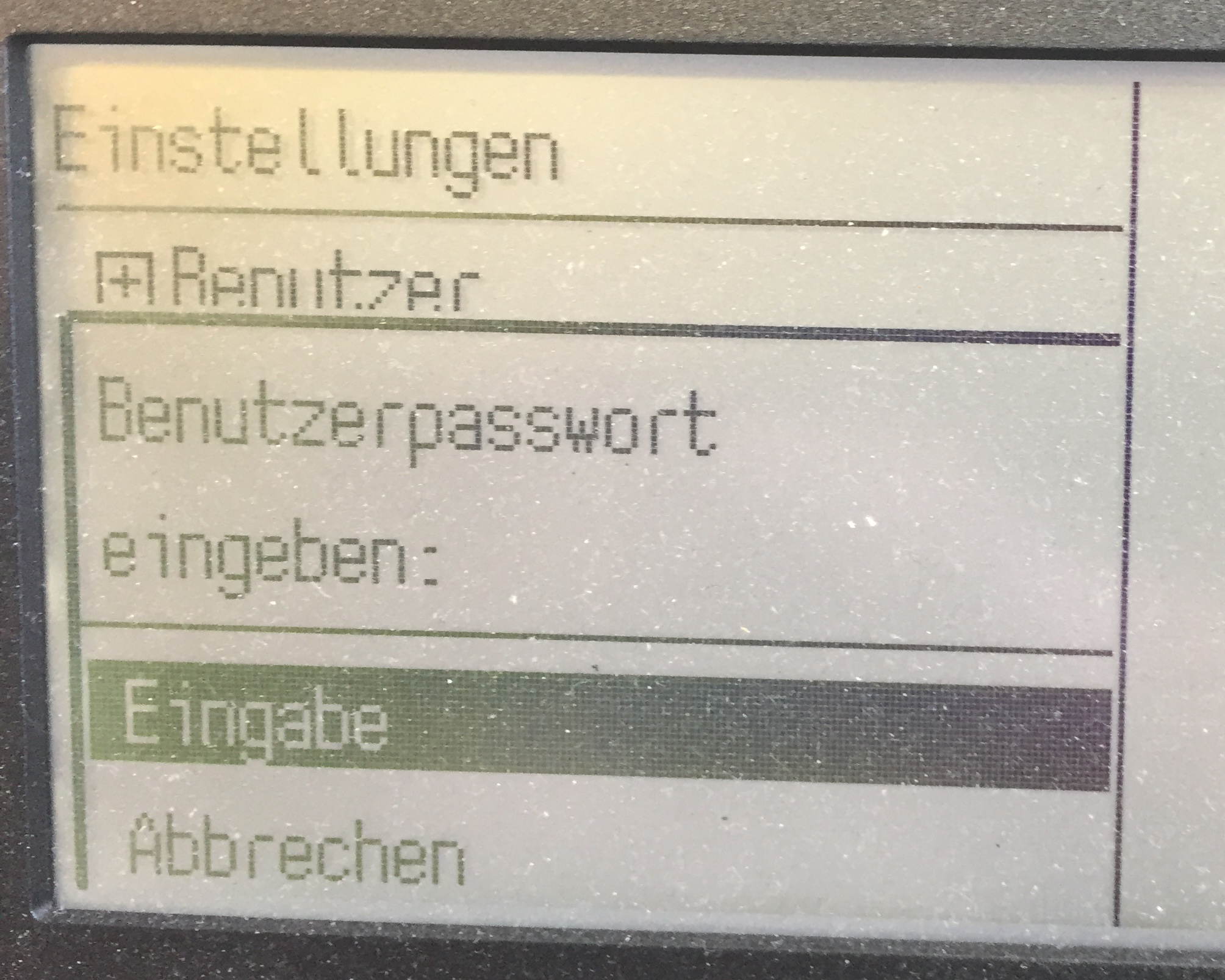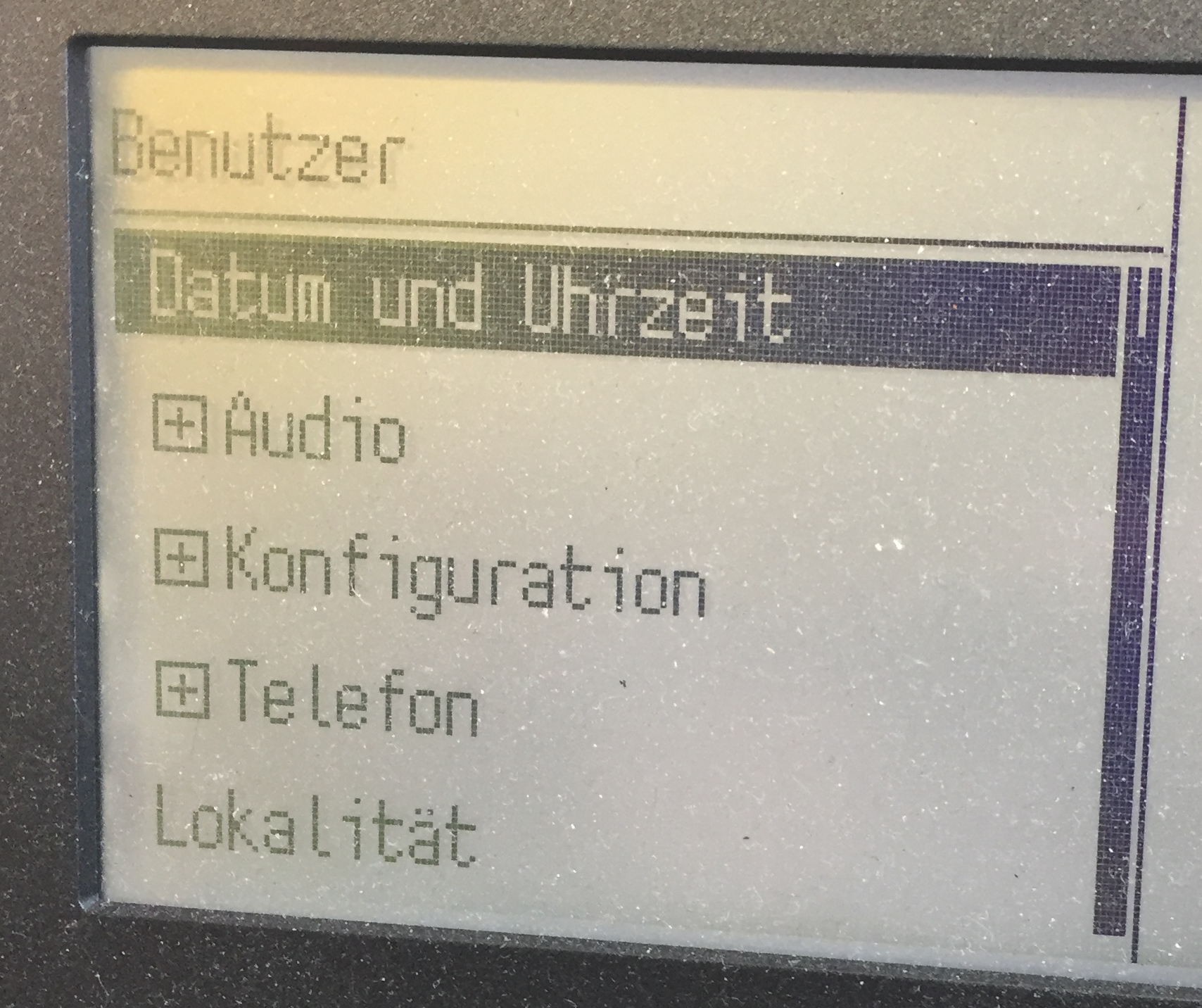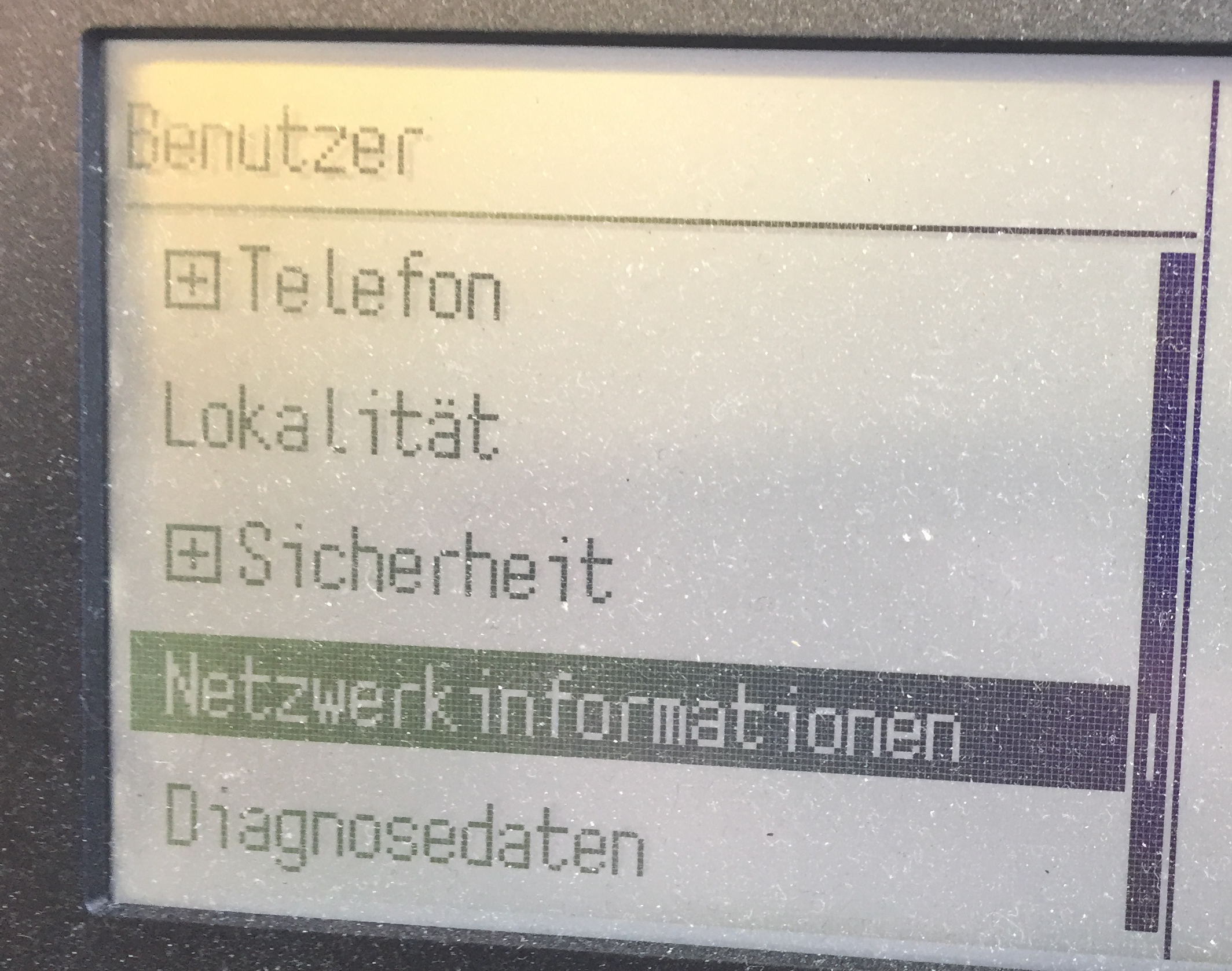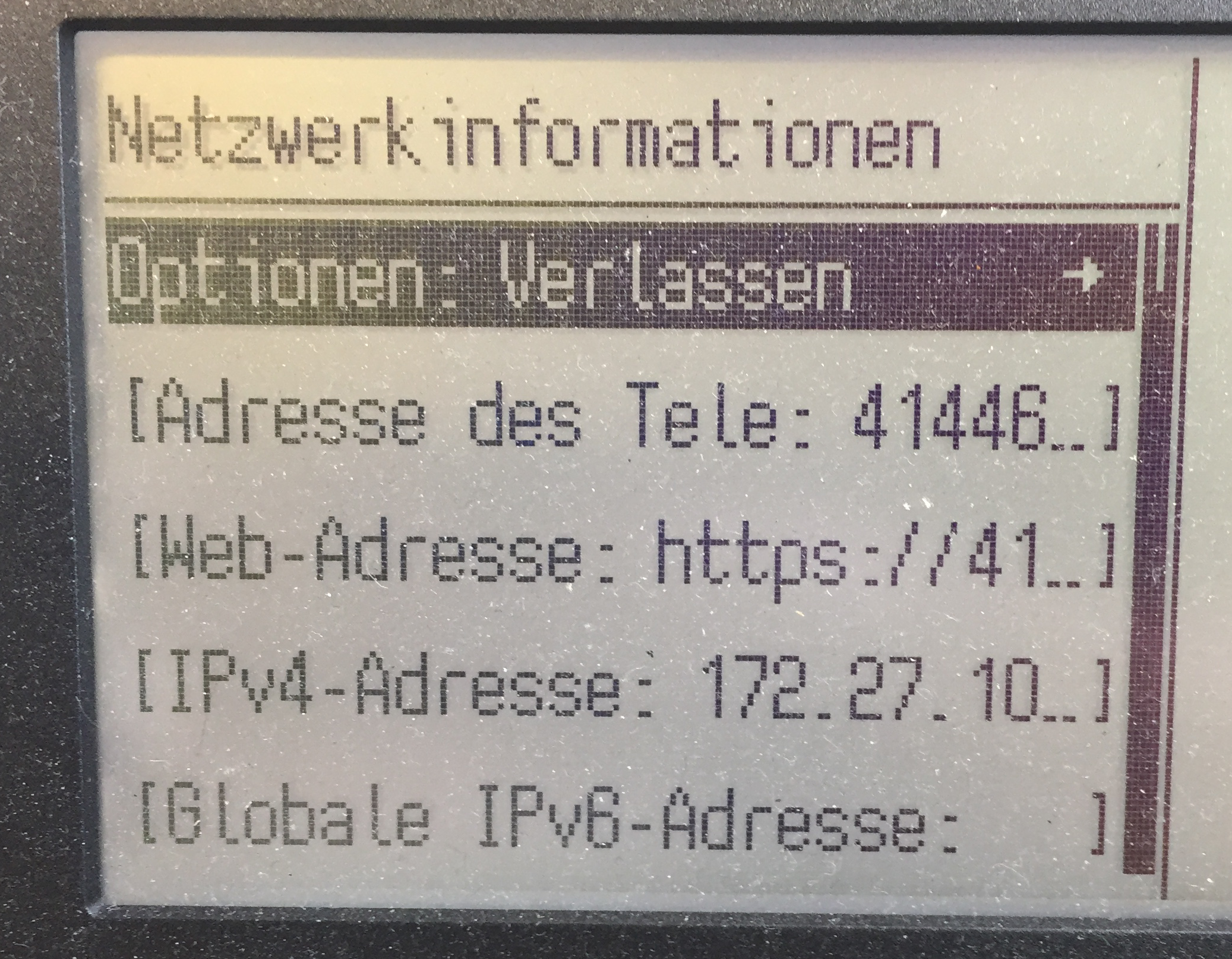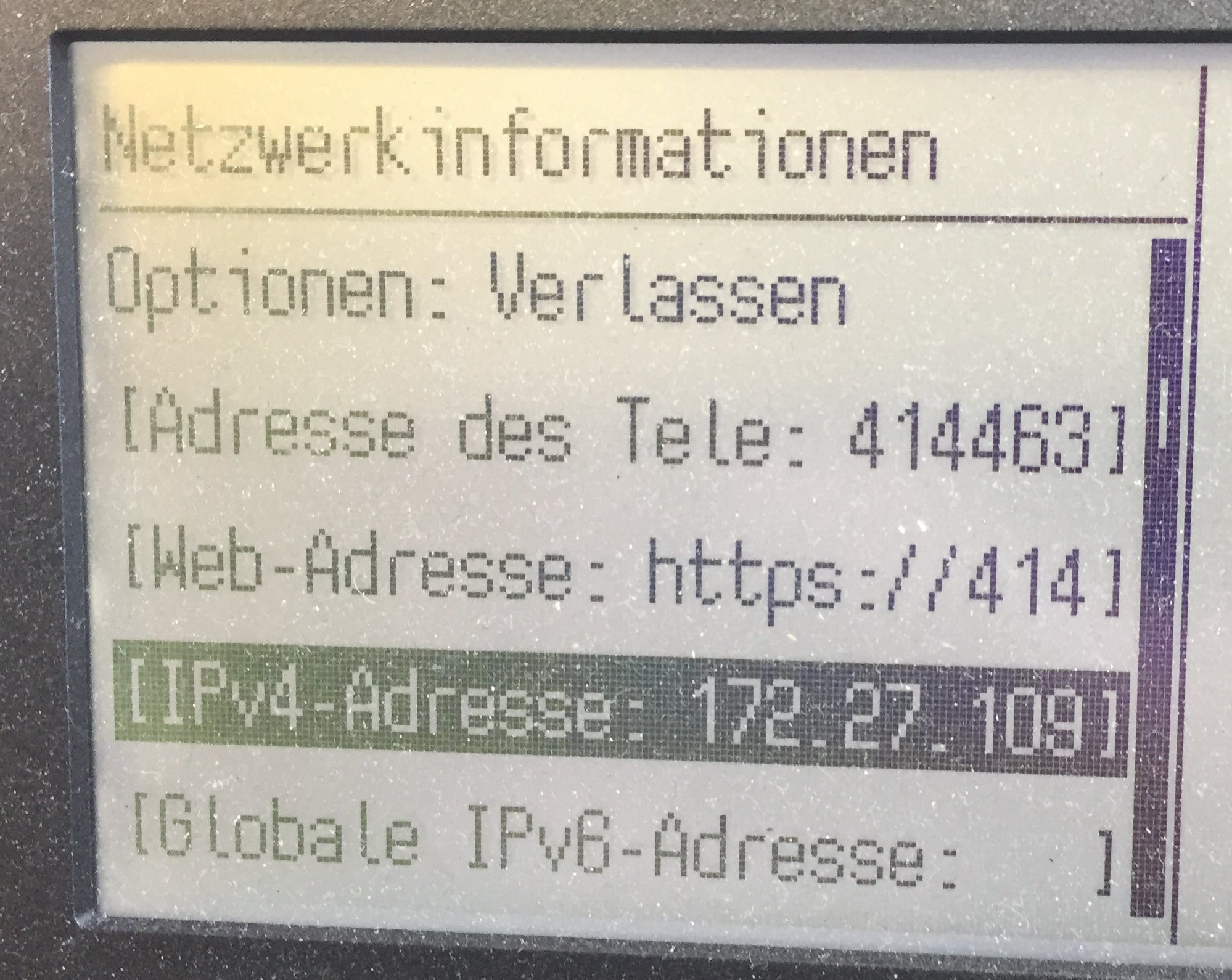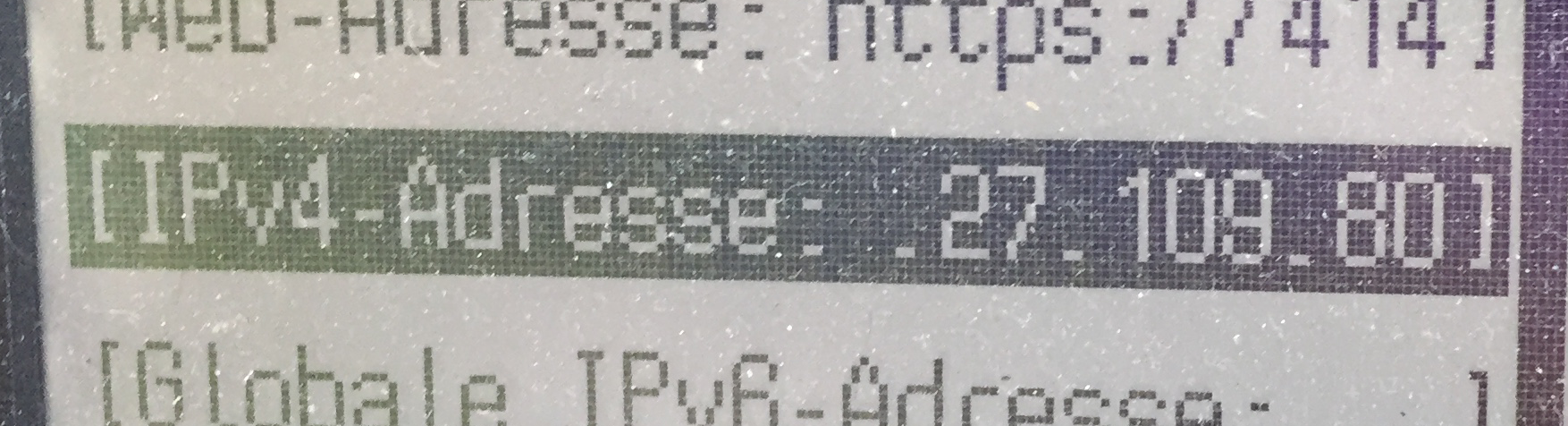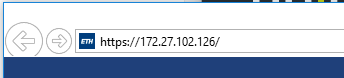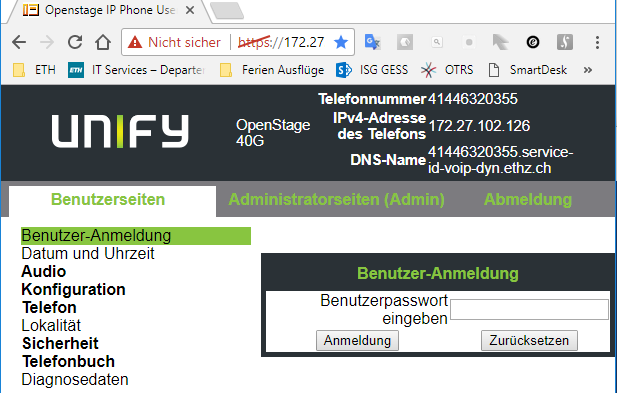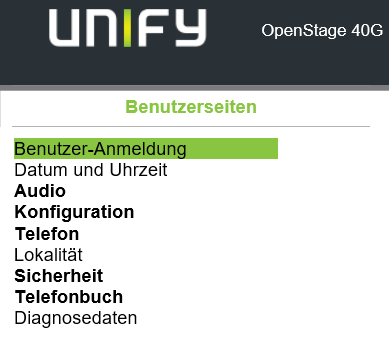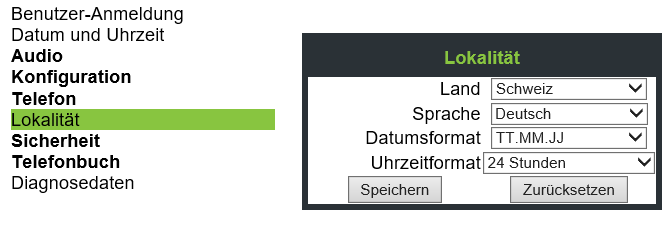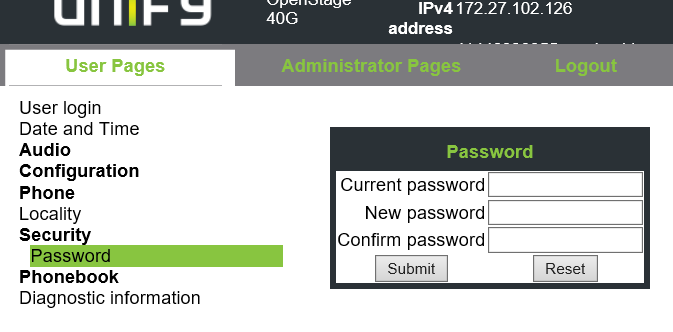| You can easely configure your phone online with the help of your browser (Internet Explorer, Safari, Mozilla Firefox or Chrome). (This is only possible with the IP phone “Open Stage 40”) |

At the phone |
With your browser (when you got the IP number, see left column) |
|
First you have to find out the IP number of the device. So you have to use the keys at your phone: Press
navigate to “Einstellugnen”
and press ok or ->
navigate to “Benutzer” and press ok or ->
enter 123456
navigate to “Netzwerkinformationen”
and press ok or ->
navigate to “IPv4-Adresse”
remember the IP nummer xxx.xxx.xxx.xxx (it will autoscroll when you high light it) |
Enter “https://” and the number that you fount in the addressbar of the brwser:
Depending on your browser you will get a waring, that this web site isn’t save. Please check the digits you typed and proceed when they are correct.
Enter 123456 as password
navigate to “Lokalität” if you would like to change the language.
Set your passord:
Chang what ever you want to change:
|