Back to Software Adobe
(If you do not have a licence for “Adobe Creative Cloud All Apps CC DC” yet, please order it in our IT-Shop. See these instructions!)
Open “Creative Cloud Desktop App” or “Adobe Creative Cloud” depending on the operation system you are using.
During this process you have to be connected to the ETH network, by cable, wireless to eduroam/eduroam-5 or with VPN.
| Windwos | Mac |
| by searching for it or by opening the Windows menu. | by searching it or by opening the Launch Pad |
Look for this icon |
Look for this icon |
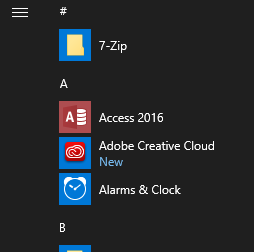 |
 |
As email address provide your username followed by @ethz.ch
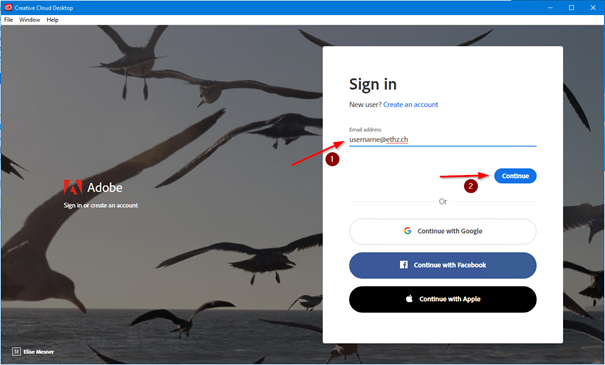
Sign in again with username@ethz.ch and your ETH password for email (Active Directory)
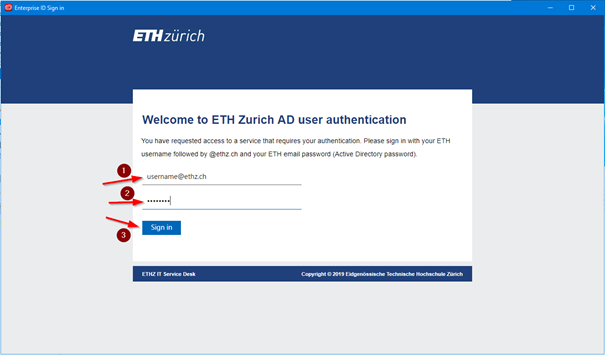
Skip the tour
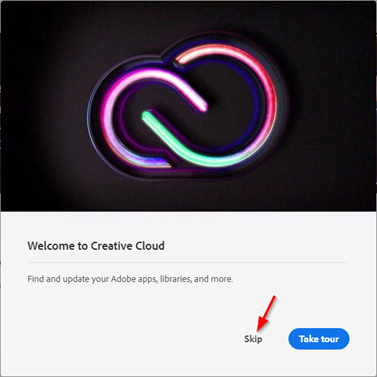
Look for your programm to install and click Install
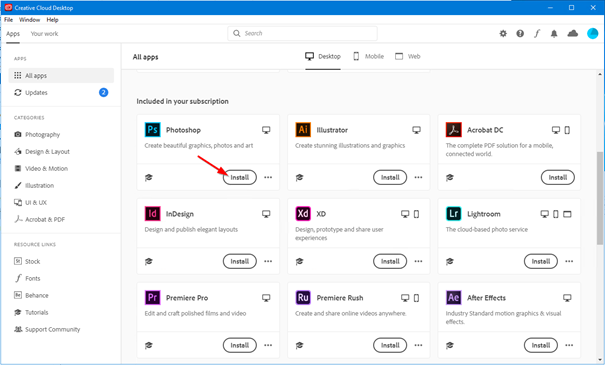
Accept that Adobe collects data
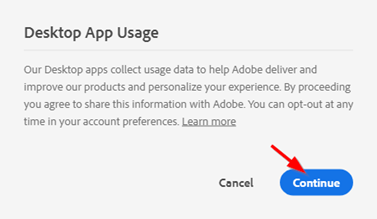
Depending on the choosen software you have to wait serveral minutes
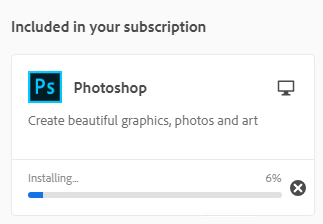
till you can open it
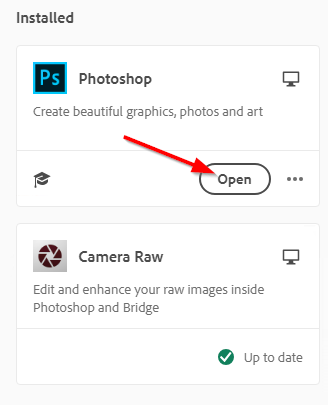
Pin the icon to the Taskbar/Dock so you do not have to search for it in the start menu
| Windwos | Mac |
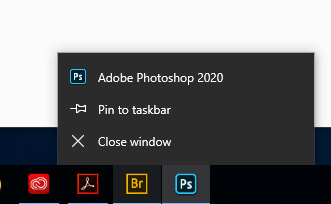 |
You can open the program by opening the Creative Cloud Desktop and clicking Open, or in the conventional way.
