Occasionally, an administrator’s username and password is required when you want to rename a file on the group share with a Mac, even though the user account being used has the appropriate permissions.
How to work around the problem
– Select a local folder in the Finder. E.g. Documents
– Change view to list view
– Disconnect from group share
– Re-establish connection to group drive
finder
Go/Go to
Connect to Server/Connect to Server
Connect
– When the server is reconnected, make sure the list view is selected.
-> Now the folder can be renamed.
In details
Occasionally, an administrator’s username and password is required when you want to rename a file on the group share with a Mac, even though the user account being used has the appropriate permissions.
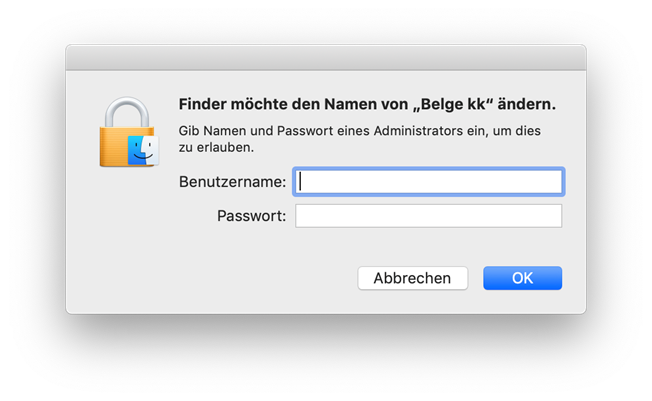
How to work around the problem
Select a local folder in the Finder. E.g. Documents
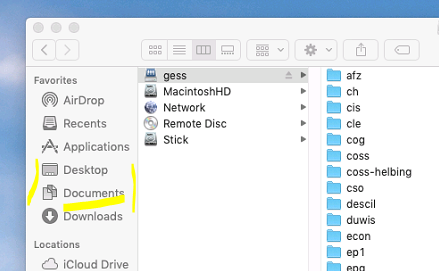
Change view to list view

Disconnect from group share
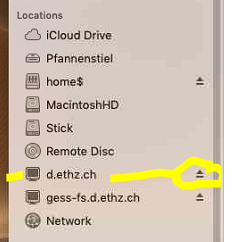
Re-establish connection to group drive
– finder
– Go/Go to
– Connect to Server/Connect to Server
– connect
