You can share a calendar with a person or a group by selecting the icon for “share calendar”.
 or
or 
Start sharing
Click on “To” to select the person or group with whom you want to share your calendar. A group can be a team (eg. a group distributionlist D -MTEC ISM) or a project group. Ev. the group distribution list must be set up be for this purpose.
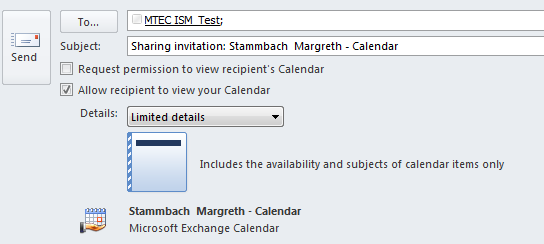
Adjust permissions
Click on Calendar permissions to grant higher privileges:
 or
or 
The following access permissions are provided:
| Permissions | read | write | delete | other |
|---|---|---|---|---|
| Free/busy-time | Free/busy-time | – | – | – |
| Reviewer | Full details | – | – | Folder visible |
| Author | Full details |
Create items Edit own |
Own | Folder visible |
| Editor | Full details | Edit all | All | Folder visible |
Private appointments
You can hide appointments with the lock symbol marking them as private.
![]() or
or ![]()
