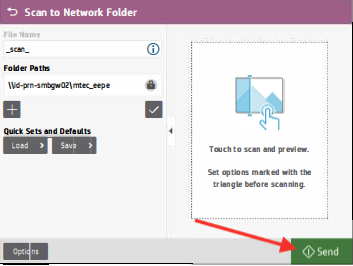- Sign in using your ETH card or NETHZ username and password

- Swipe right or tab on the small bar to change to screen
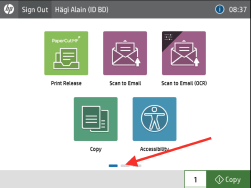
- Tab on the Quick Sets folder to open it
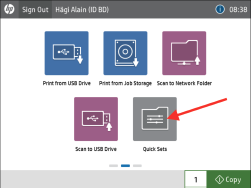
- Select the Quick Set you want to use by tabing it

- (optional) Adjust scan settings to suit your need
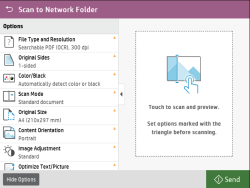
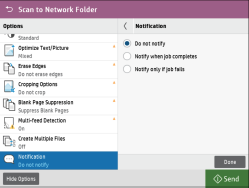
- (optional) tab on the preview area to generate a preview of your scan
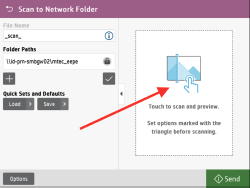
- Tab Send to start processing your job