Microsoft Cloud Subscription
Order Cloud subscription
The required cloud subscription can be ordered via the IT shop
- Open https://itshop.ethz.ch and login with your ETH username and password in the upper right corner
- Click on Service Catalog – Cloud Services – Cloud Subscription – Request Microsoft Cloud Subscription
-
IMPORTANT: Persons with a dual relationship to ETH (students and employees) should obtain free student licenses for teams according to the license agreement with Microsoft. The scope of functions for teams is identical. This leads to enormous cost savings for ETH.
-
- Accept the disclaimer, select your organisational unit and pick the subscription to be added to your account –> Submit Request.
- Wait for the confirmation email. Please allow up to 20 minutes depending on system load.
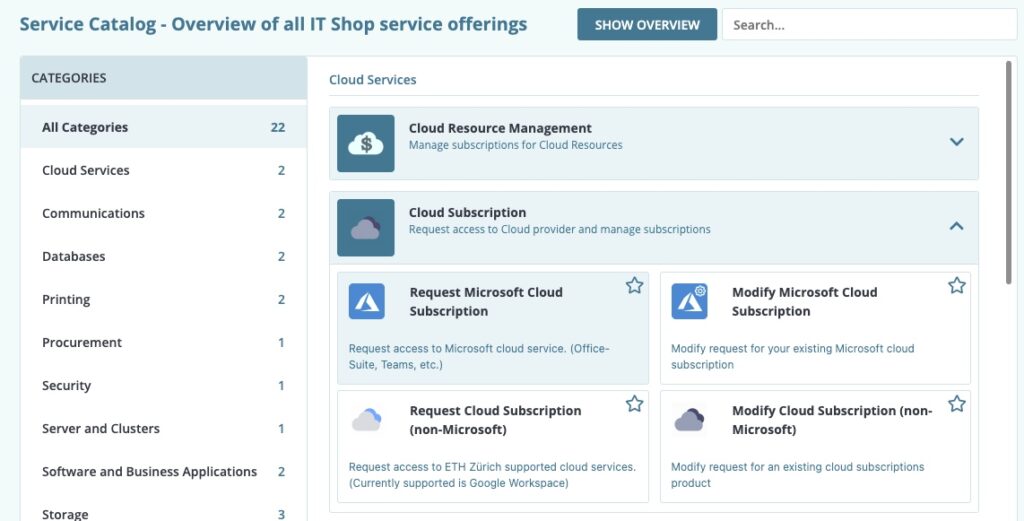
Managed clients
- Microsoft Office is already installed. Start the program and activate it.
- For the login you will be redirected to the AD User Authentication Service of ETH Zurich for login. Please login with username@ethz.ch and your ETH e-mail password (Active Directory password).
Self-managed Clients
After registration the required installation file for Office 365 can be downloaded and installed directly from Microsoft via
Further instructions
https://unlimited.ethz.ch/display/itwdb/Microsoft+365
