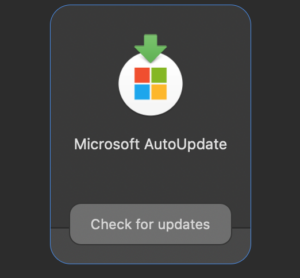Our Apple devices (laptops and desktops) are delivered with a standard set of managed applications and customized automatically to fit in our IT environment.
The current catalogue of common applications is listed below. Applications are deployed and maintained using a Client deployment system
Software Standard Package
- macOS Sonoma (14.x)
- Adobe Reader
- Adobe Creative Cloud
- Cisco VPN
- ETH Printers
- Google Chrome
- Microsoft Remote Desktop
- Microsoft Teams
- Microsoft Office 365
- Polybox
- Zoom
Self Service
We provide a self-service app store which gives you the ability to install apps, update software and maintain your device without a help desk ticket.
The ETH Self Service doesn’t need an VPN Connection, it will work worldwide.
You can find the ETH self service in your applications:
In the ETH self service you can find applications on demand and scripts. You can start them by clicking on “install” below the application.
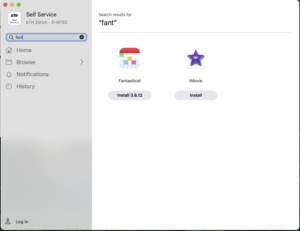
Application Updates
Must of the applications are updated in the background.
If you get a message, that you have to update Zoom and you can’t do it, just close this Application > reopen and the application should be updated.
Microsoft Application Updates
All Microsoft related applications can be updated with the integrated Microsoft Auto Update function.
All new versions that we provide with this function have been tested .