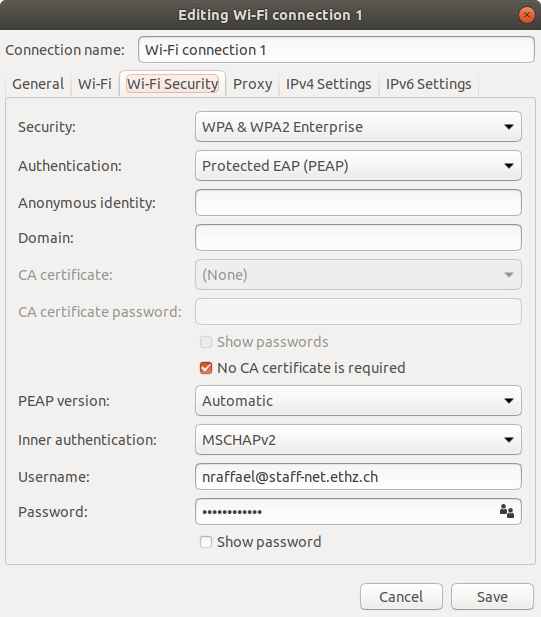1. Open a terminal, type nm-connection-editor and hit enter
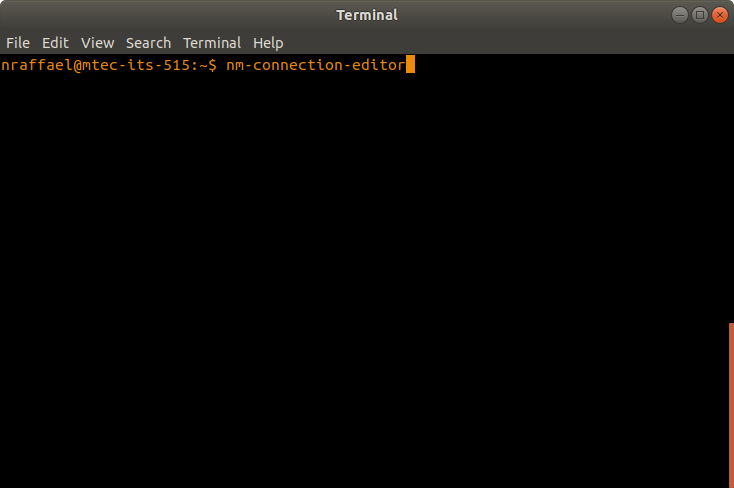
2. Click on the + Symbol
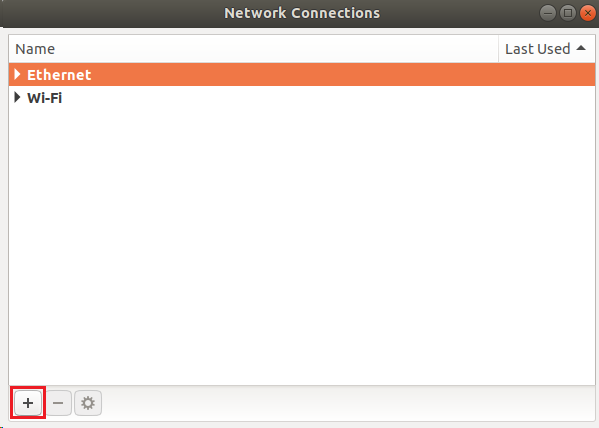
3. Choose Connection Type Wi-Fi
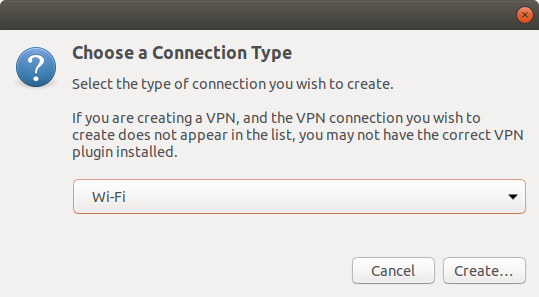
4. Make sure the option All users may connect to this network is UNCHECKED!!!
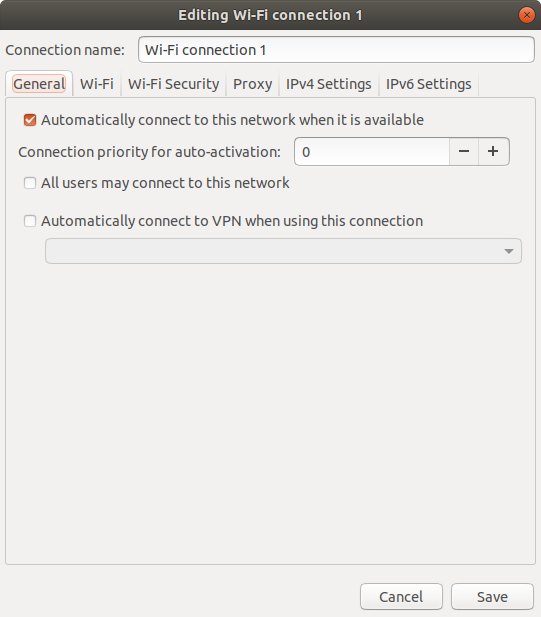
5. Enter the SSID that you want to connect to and choose an interface(Device)
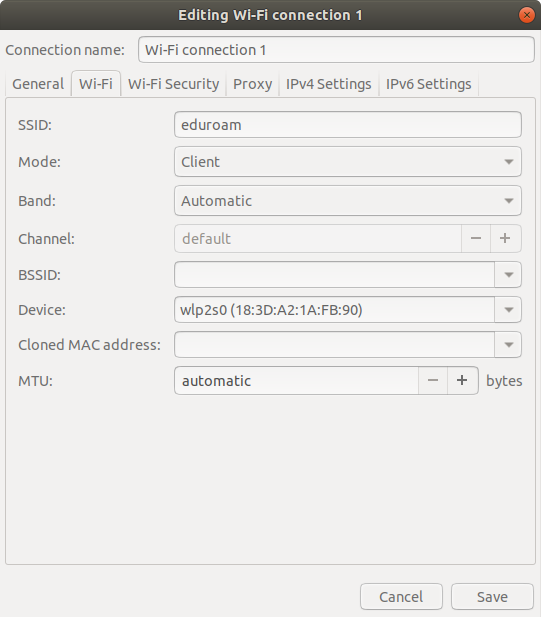
6. Copy the following settings except the login credentials